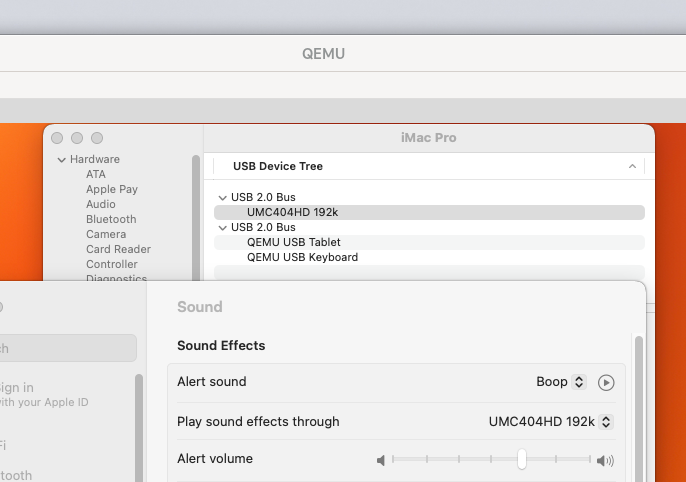…on Arch Linux.
- OneClick macOS Simple KVM
(based on foxlet/macOS-Simple-KVM)- git clone https://github.com/notAperson535/OneClick-macOS-Simple-KVM
- Follow their setup docs, recommended: Manual Method. Jist:
./fetch-macOS-v2.py # pick Venturaqemu-img convert BaseSystem.dmg -O raw BaseSystem.imgqemu-img create -f qcow2 macOS.qcow2 64G- copy/change
basic.sh: look for$VMDIRand$OVMFand make sure they point to the correct paths/files. - run your
basic.sh - run Disk Utility, Erase that ~64GB disk, name it something useful
- run Installer
- several reboots during install, pick the Install volume when that happens, until our volume pops up
- give us USB permissions:
chown -R myuser /dev/bus/usb
TODO: find a better permanent solution - Connect QEMU Monitor
telnet 127.0.0.1 5801(see port inbasic.sh)info usb, theninfo usbhost
- Add USB device. See QEMU docs and Arch QEMU wiki: Pass through host USB device
- get vendorid+productid from
lsusborinfo usbhost, e.g.:
Bus 2, Addr 64, Port 3.4.2, Speed 480 Mb/s
Class ef: USB device 1397:0509, UMC404HD 192k - Add a line to
basic.sh, beforeMOREARGS:
-device usb-ehci,id=ehci -device usb-host,bus=ehci.0,vendorid=0x1397,productid=0x0509,id=behringer \
- get vendorid+productid from
- Check
- in QEMU Monitor
- in macOS System Report › Hardware/USB + Hardware/Audio
- macOS System Settings › Sound › Output & Input
TODO
- what happens if the device doesn’t exist
- the Behringer sounds terribly datamoshed